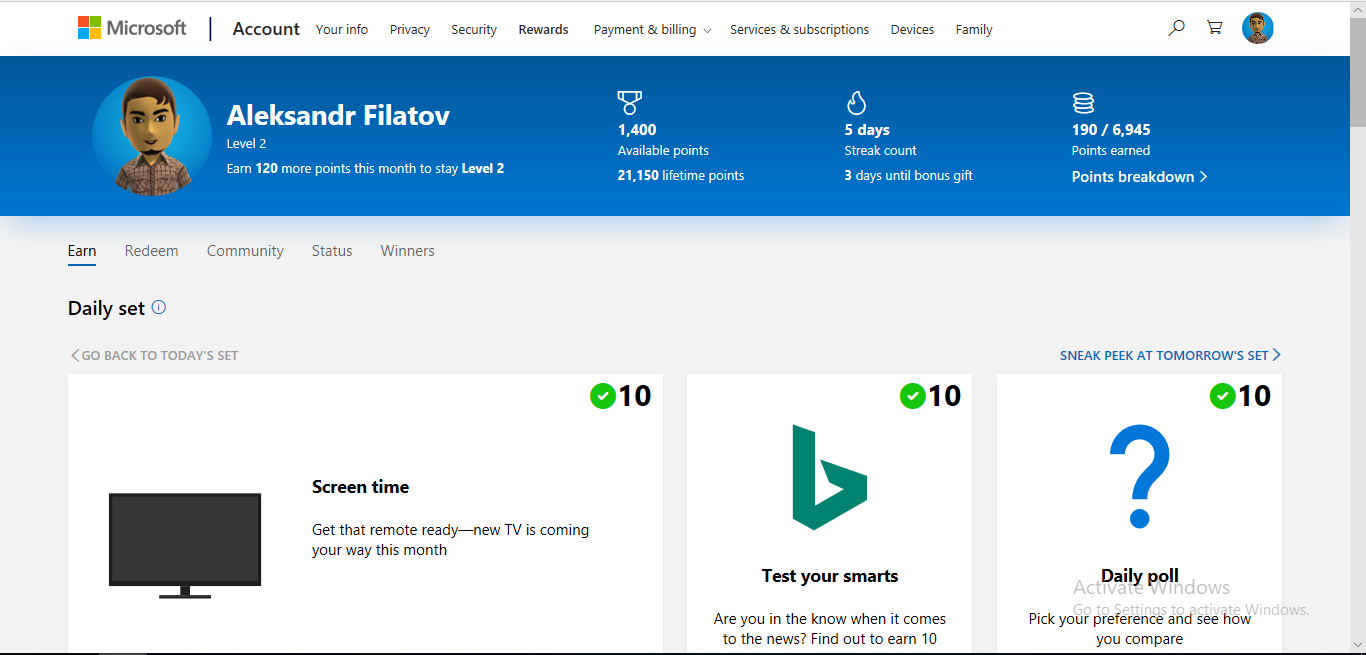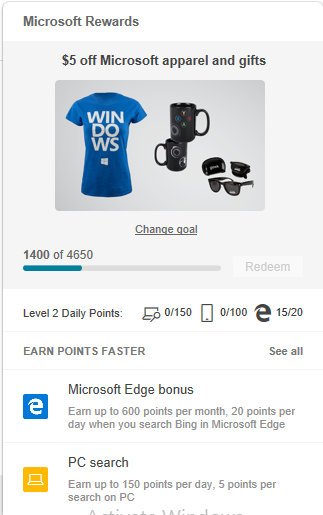Getting cool free swags via Microsoft Rewards Program
swags free microsoft redeem rewards english
Intro
I like cool swags. Everyone likes, right? Couple months ago I've found for myself interesting opportunities to get them for free via Microsoft Rewards Program.
Microsoft account
At first, you need to have MS account. If you don't have one, go to the account creation page to set one up. That's pretty simple. Log in to your account, browse to the Microsoft Rewards site, and click Join for Free. You're best off starting with the Microsoft Edge browser, since Microsoft awards you points for using Edge browser.
Set goals
After logged in you can start to earn points just to complete daily tasks or browse something via Edge desktop browser and Bing mobile browser.
Redeem points
When you'll get some points which is required for reward you can redeem them on the Redeem page.
Browse through the different rewards. If you have enough points for a specific reward, a link to Redeem Reward appears for that item. If you don’t have enough points, a graph shows your current number of points and the number of points needed to redeem that reward. Click the link to Redeem Reward for one that interests you and for which you have enough points.
Shopping on portal
I've redeemed 20$ on merchandise shopping portal and made some donations in non-profit organizations. After that I've got some badges where you can find on badges page.
I just earned the Congratulations! badge with Microsoft Rewards. Check it out! #MicrosoftRewards https://t.co/RxPvohfmtt
— Aleksandr Filatov 🇷🇺 🇳🇱 🇺🇸 (@greybax) August 9, 2019
Happy redeeming your bonuses! ✌🏼