How to automate MS Rewards Program
swags free microsoft redeem rewards github clicker english
Intro
I already have written about MS Rewards Program quite ago. In this post, I'd like to write about how you can automate getting points.
Pretty obvious solution is:
- Login into your account via MS Edge browser
- open via iframe
https://www.bing.com/search?q=${YOUR_SEARCH_STRING_HERE} -
repeat it
- 150 / 5 = 30 for browser search
- 20 / 5 = 4 for Edge browser specific search
- 100 / 5 = 20 for mobile search
Please note: these numbers only for US region.
To run the mobile simulation you can use Dev Tools (press F12) and click Toggle device emulation.
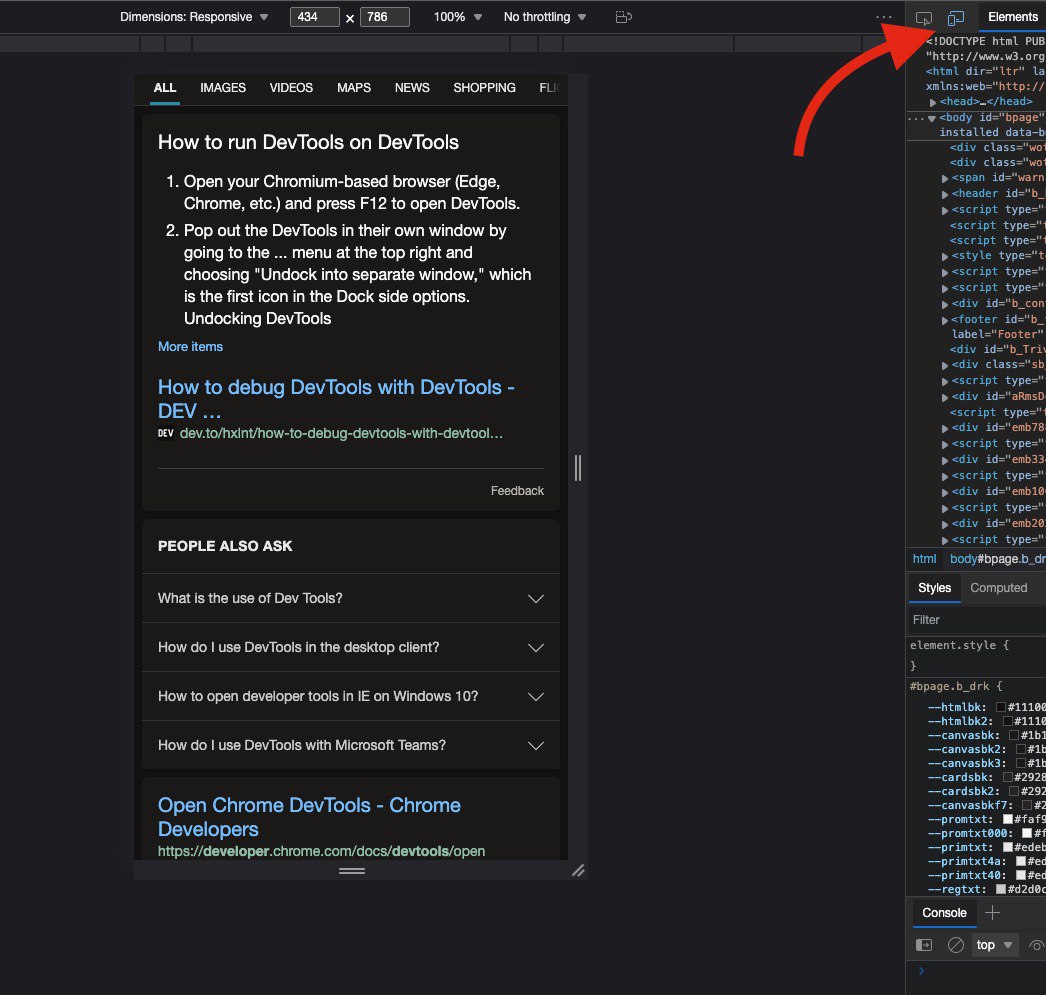
MSEdgeSearchClicker
So that's how this project was born on Github.
If you want to see it in action you can check it here. But for a better experience, open this link via MS Edge. It allows you to earn extra 20 points on Edge search.
You may notice another solution on Github and are curious why this one is better. I have 2 options here:
- it's pretty handy and doesn't require you any extra actions. Just open a link in the browser.
- It's not a bot, so your account will not be blocked.
For now, it supports search automation only. But feel free to send fork and send your PRs or suggest improvements via issues page
Happy your routine automation! ✌🏼